How to Activate KeyShot
This article details how to activate your KeyShot with the serial key
Issue
KeyShot product keys or serial codes that start with the letters H, P, E, N or Z, correspond to KeyShot HD, KeyShot Pro, KeyShot Educational, KeyShot Not-For-Resale, and KeyShot for Zbrush versions, respectively. All of these codes must be activated with the "stand-alone" instructions. Only KeyShot product keys or serial codes that start with the letter F correspond to KeyShot Floating and KeyShot Enterprise. F codes can be activated with the "floating" instructions.
Environment details
- KeyShot
- Any version
How to activate KeyShot with your product key:
The instructions below only apply to single-user, stand-alone licenses. To request a floating license, click here.
1. Download and Install the KeyShot client.
2. Launch KeyShot and select Activate your license from the registration wizard.
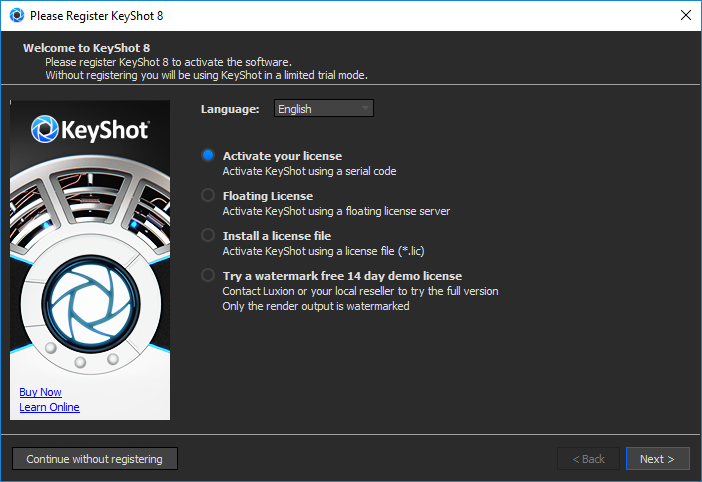
Note: If you are using KeyShot demo mode, then you may open the registration wizard from Help (Windows) or KeyShot (Mac) -> Register License.
Windows
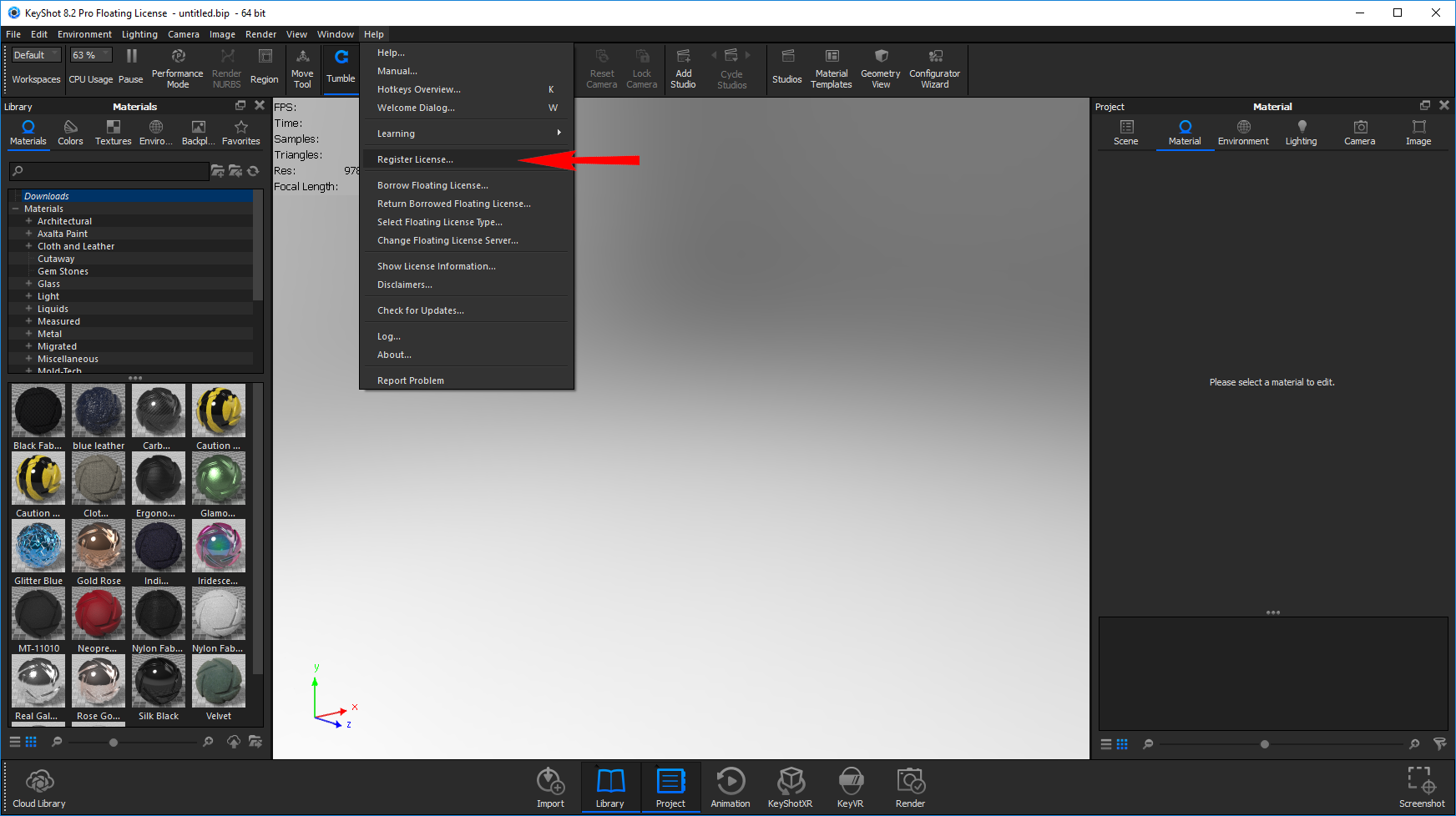
Mac
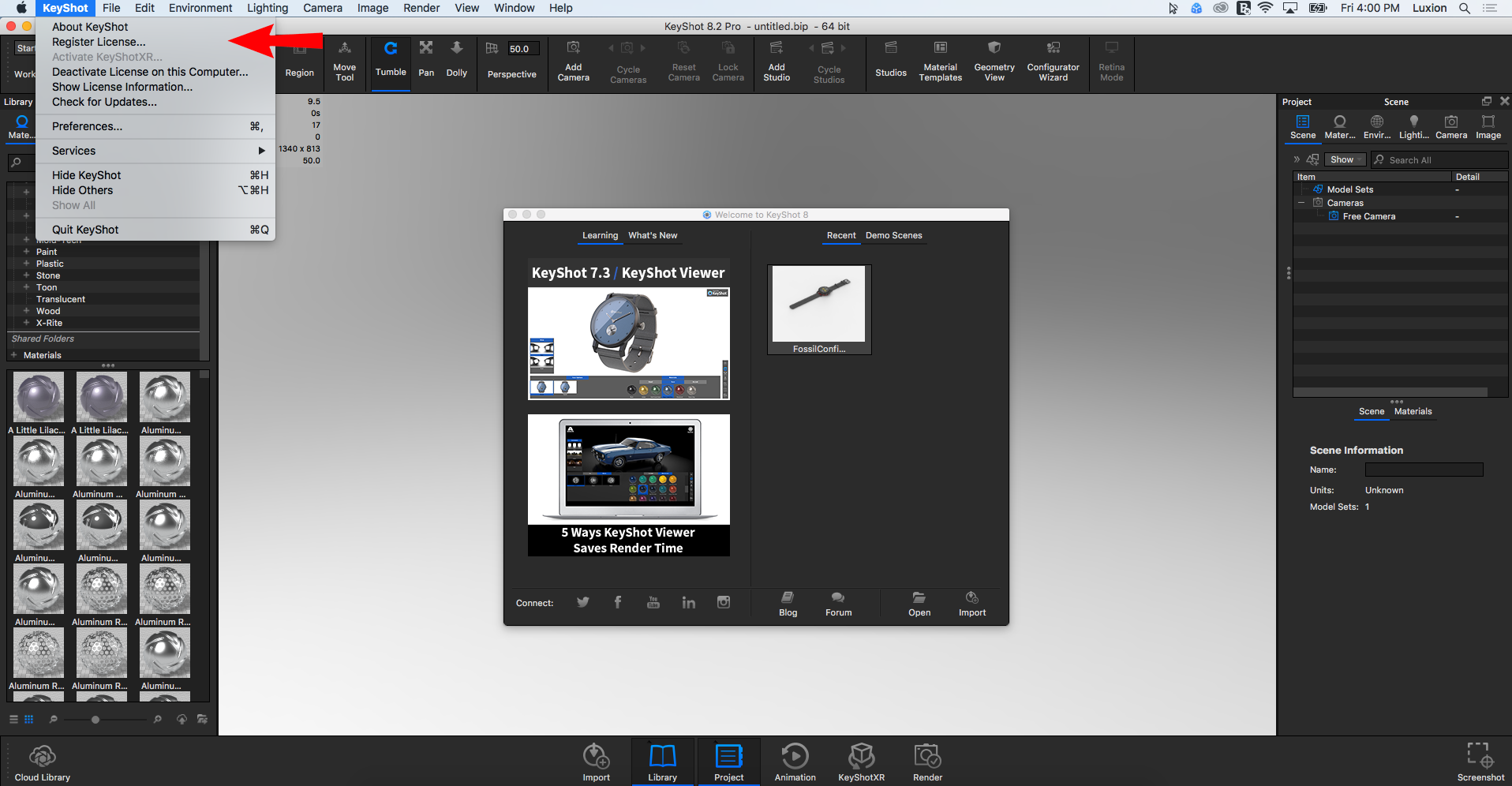
3. Enter your information and click Next.
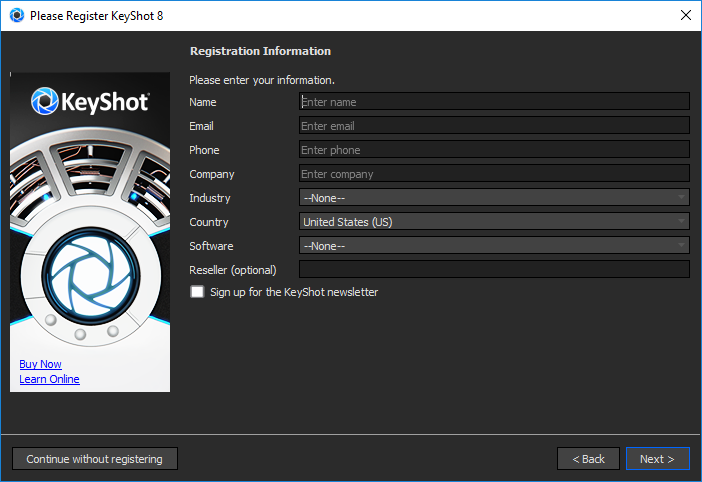
4. Enter your KeyShot serial code.
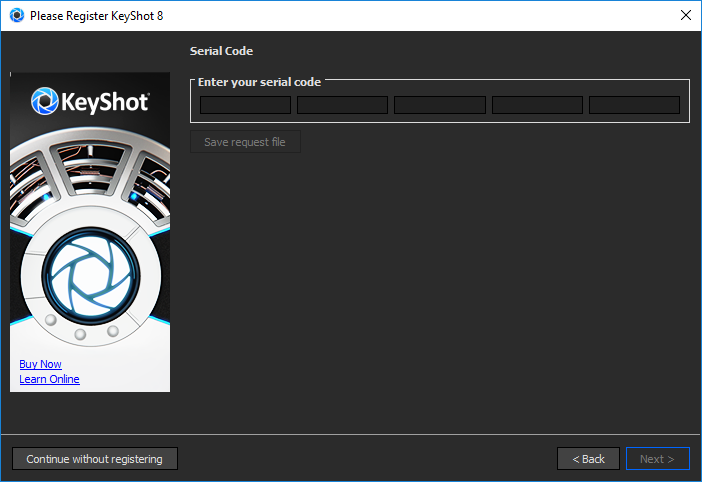
5. You'll be prompted for a KeyShotWeb serial code. Leave blank if you do not have a KeyShotXR code.
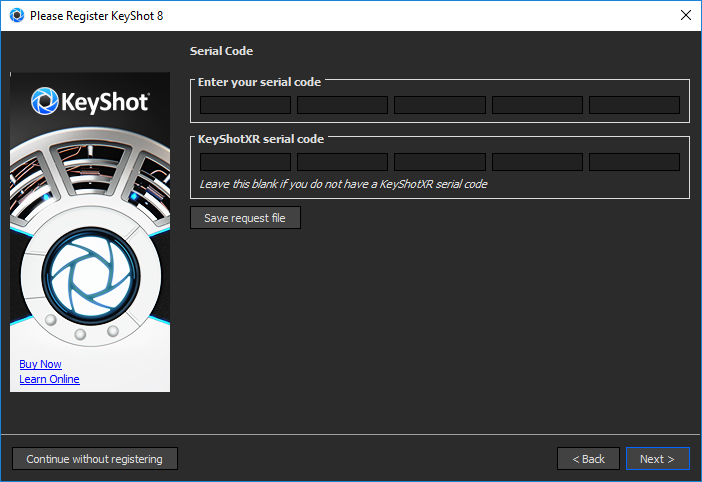
6. Click Next and complete the registration.
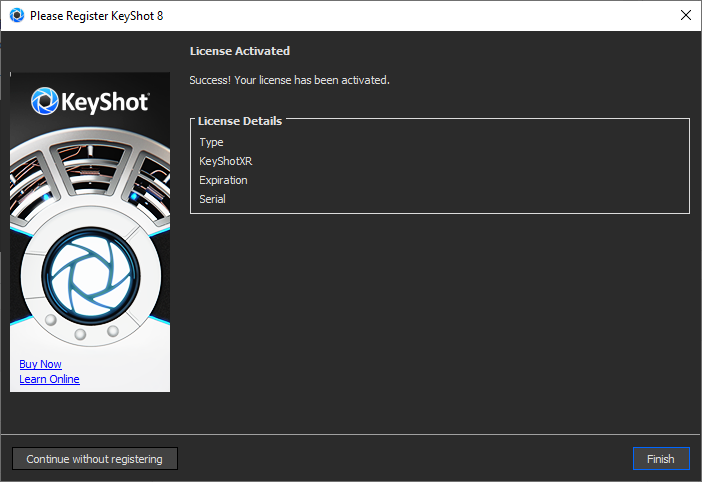
If you cannot complete the registration, click Save Request File. Save the requested file to your computer and contact support for manual activation.
(NOTE: emailing license@keyshot.com is no longer monitored. Please use the Support Portal to reach support.)
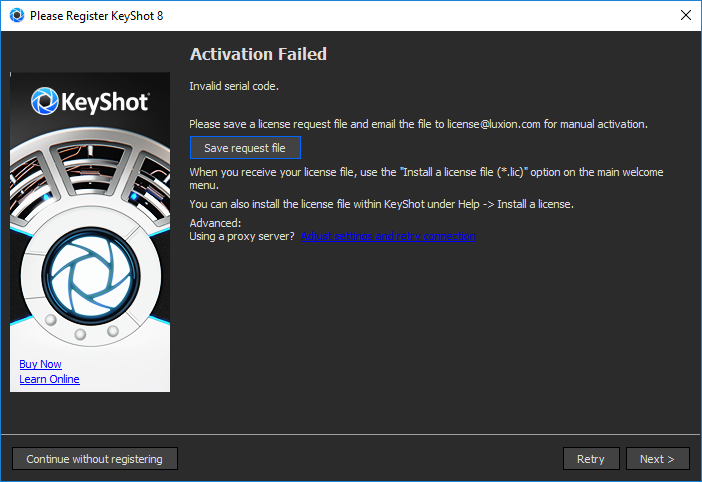
How to send a license request for a stand-alone license:
1. Download and Install KeyShot client.
2. Launch KeyShot and select Activate your license from the registration wizard. 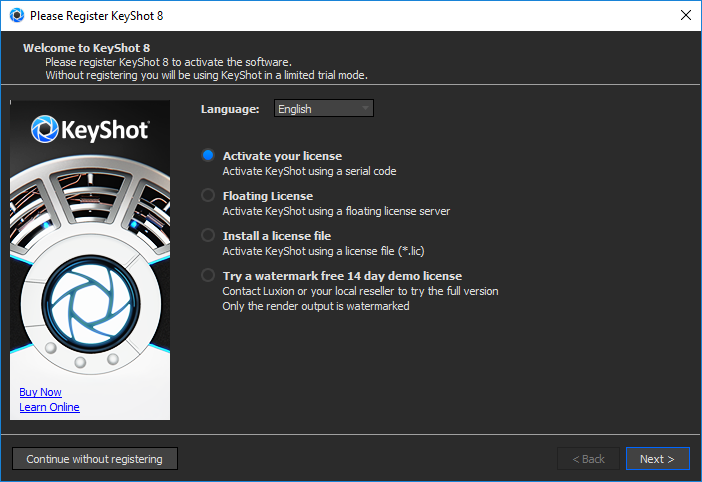
If you are using KeyShot demo mode, then you may open the registration wizard from Help (Windows) or KeyShot (Mac) -> Register License.
Windows
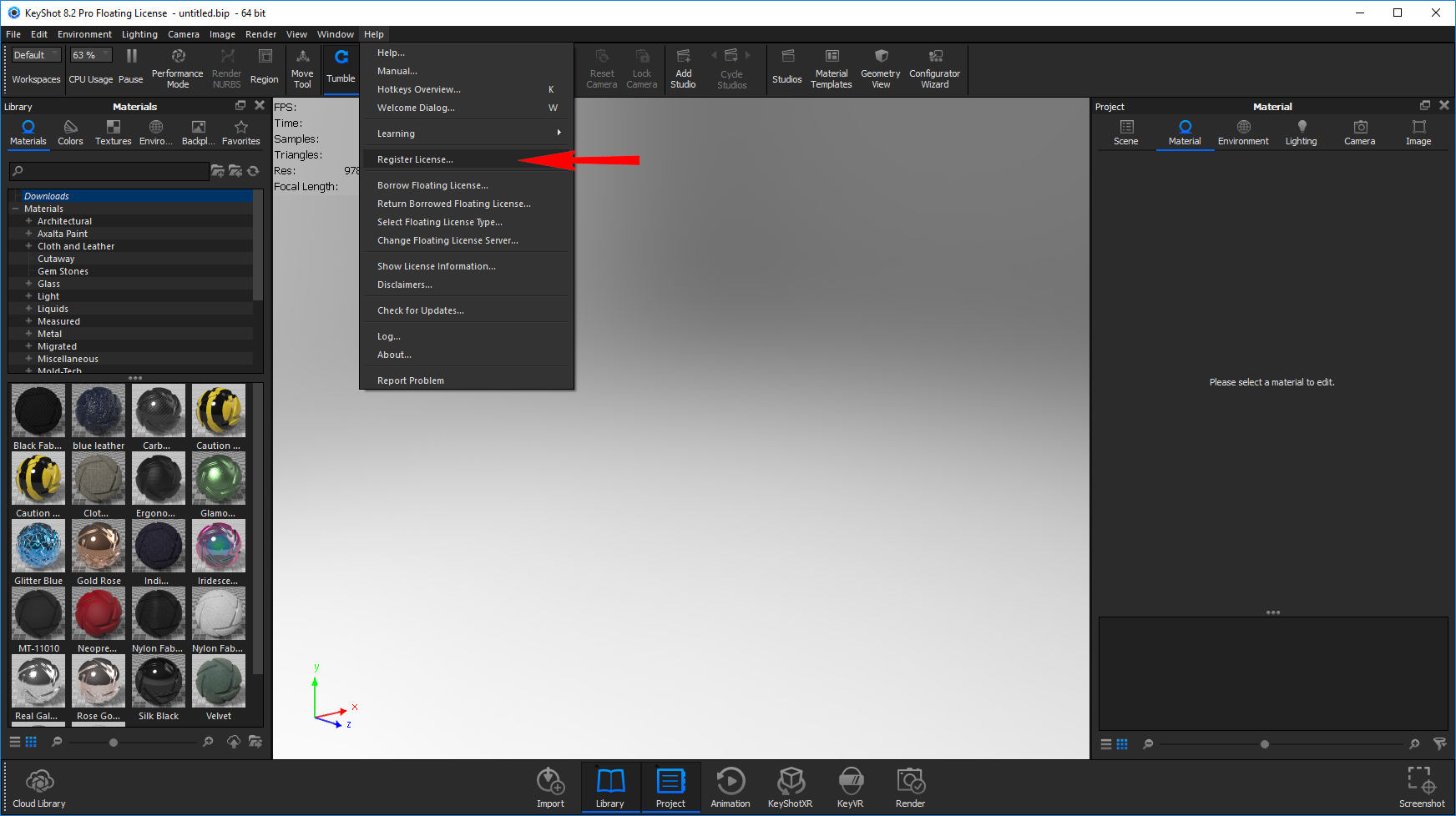
Mac
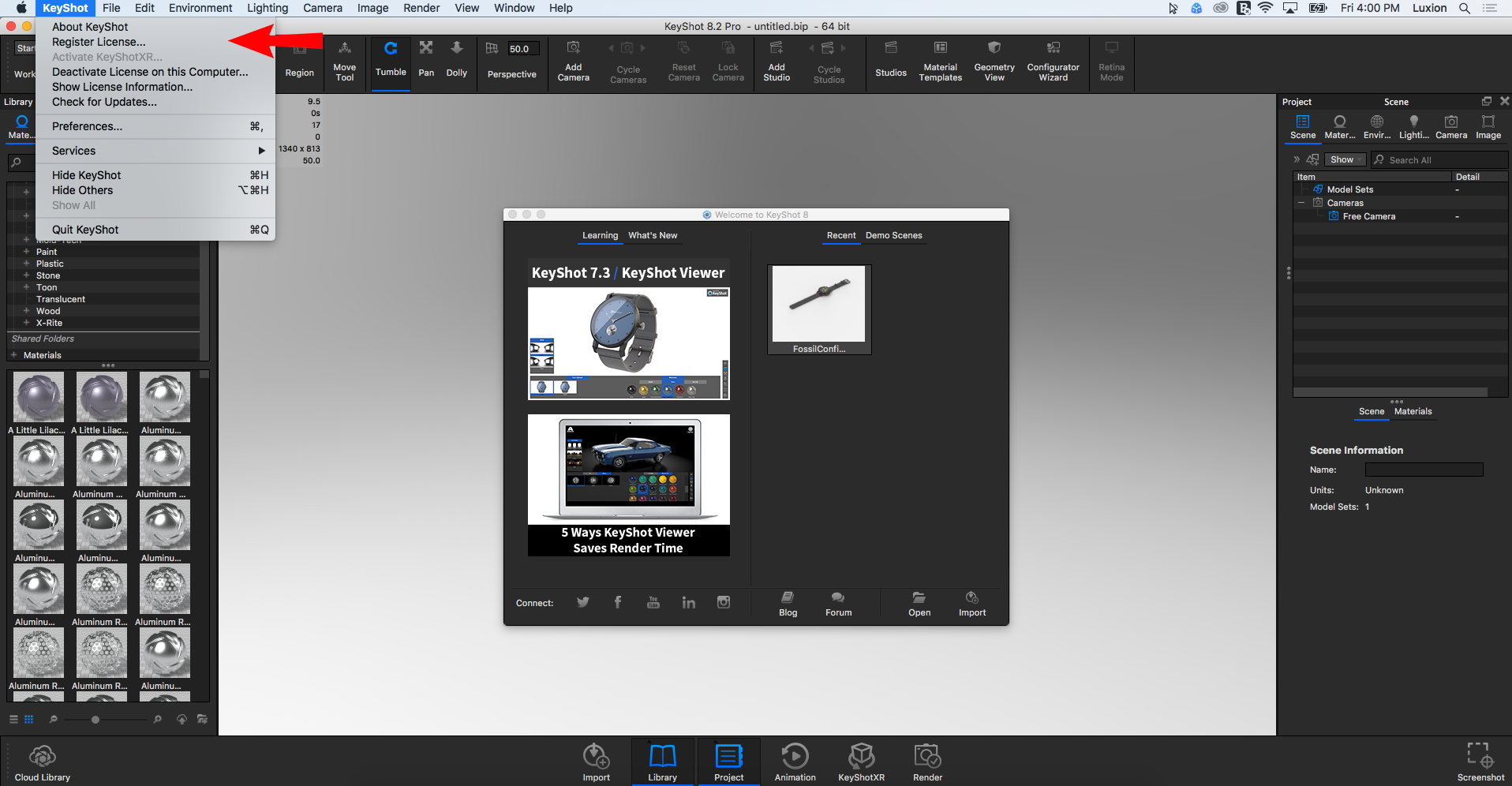
3. Enter your information and click Next. 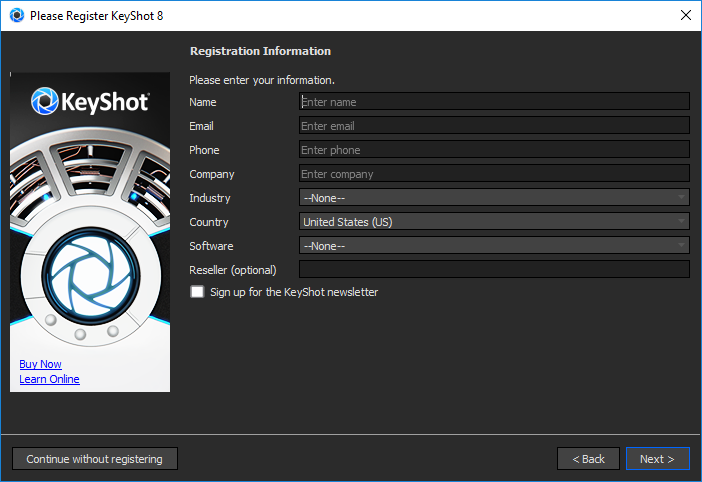
4. Enter your KeyShot serial code. If you don't have a serial code and would like to request a trial, then you may enter LUXIONKEYSHOTTESTING in the Serial Code fields.
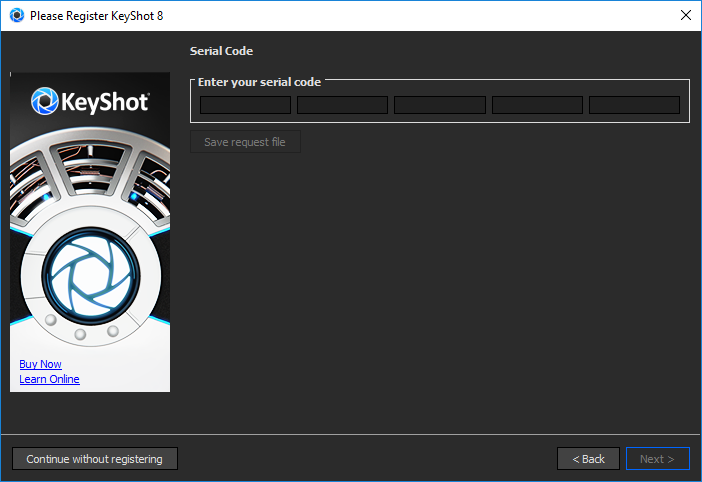
5. You may be prompted for a KeyShotXR serial code. Leave blank if you do not have a KeyShotXR code.
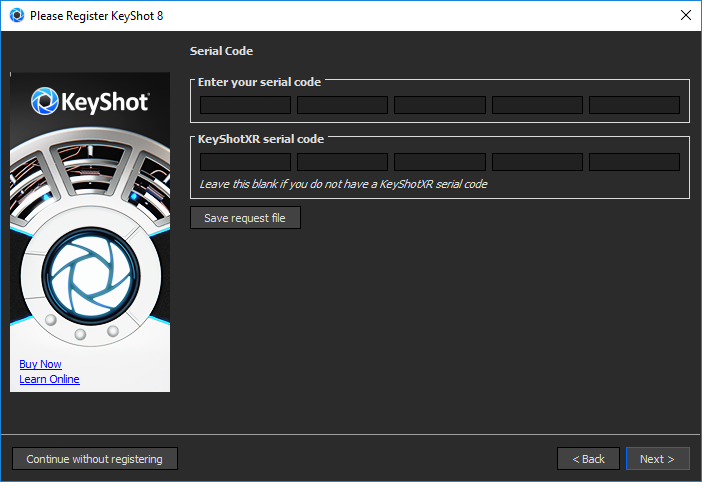
6. Click the "Save request file" button to save the .txt file on your computer and contact support for manual activation.
(NOTE: emailing license@keyshot.com is no longer monitored. Please use the Support Portal to reach support.)