Floating License Error: Exiting due to Signal 37 Exit reason 5
The error 'Exiting due to Signal 37 Exit reason 5' shows up in the Luxion Log for your Floating License
Issue
For your floating license set up, if you look at your Luxion.log file by clicking the License Folder button within the Luxion License Server application and open the Luxion.log file you will see the entry below.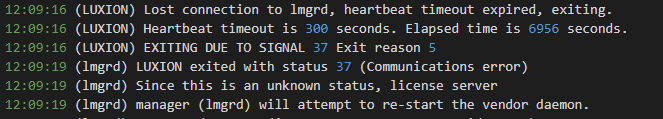
Environment Details
- KeyShot | KeyVR | KeyShotWeb | Network Rendering | KeyShot Viewer
- Any versions
- Floating License Setup with Luxion License Server
Resolution
Editing your computers Hosts file. Windows Computer
1. Go to C:\Windows\System32\drivers\etc\.
2. Copy the hosts file to your desktop.
3. Open the hosts file in a text editor.
4. Go to the bottom of the hosts file and type in 127.0.0.1 hit the Tab key and enter your MAC address.
5. Save the hosts file and copy it back to the folder C:\Windows\System32\drivers\etc.
6. Open the Luxion License Server application and try to start your server.
Macintosh
1. Open Terminal by doing CMD + Spacebar to open your Search Bar.
2. Type HostName in Terminal.
3. Copy your HostName down.
4. Type open /etc and hit Enter key.
5. Copy your hosts file to your desktop.
6. Open the hosts file with a text editor application (TextEdit, Text Wrangler, etc)
7. Go to bottom of hosts file and type in 127.0.0.1 hit Tab button and enter your HostName from step 2.
8. Save the hosts file and copy it back to the /etc folder and overwrite the original file.
9. Open Luxion License Server and try to start the service.
*Note:* This may affect Macintosh computers.