How to activate your license through the subscription portal
Here is a step-by-step guide on how to activate your subscription license using your cloud.keyshot.com login.
Issue
KeyShot trials are now available via subscription through portal.keyshot.com
Environment Details
- KeyShot
- Any version
Resolution
1. Either when first launching KeyShot or activating your license through the 'Help' option, you will be given the options:
- Activate my License
- Get a Trial
2. Selecting 'Activate my License' will allow you to activate your license using a serial code, an existing license file, connect to a Floating License server, or through your subscription.
3. Select 'I have a subscription'.
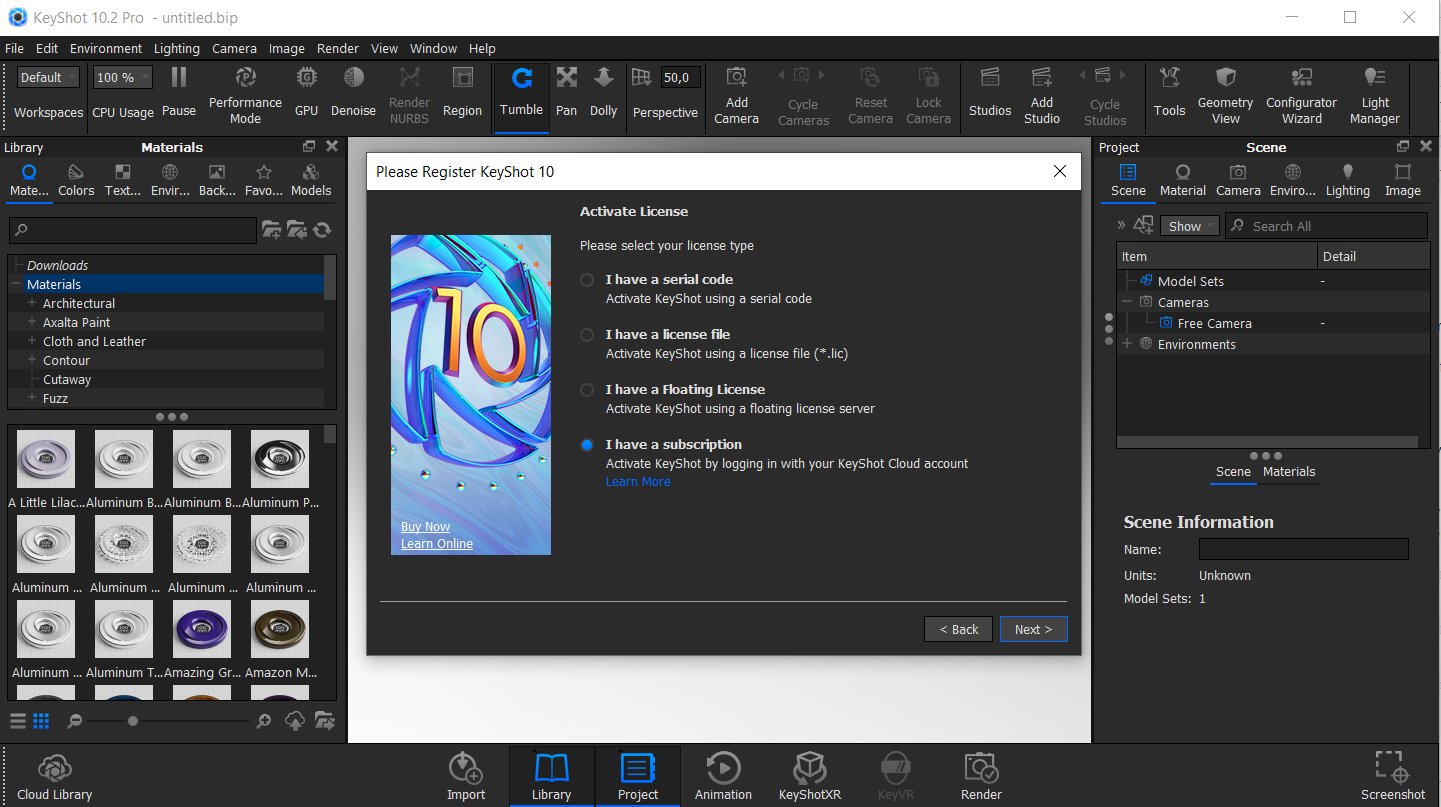
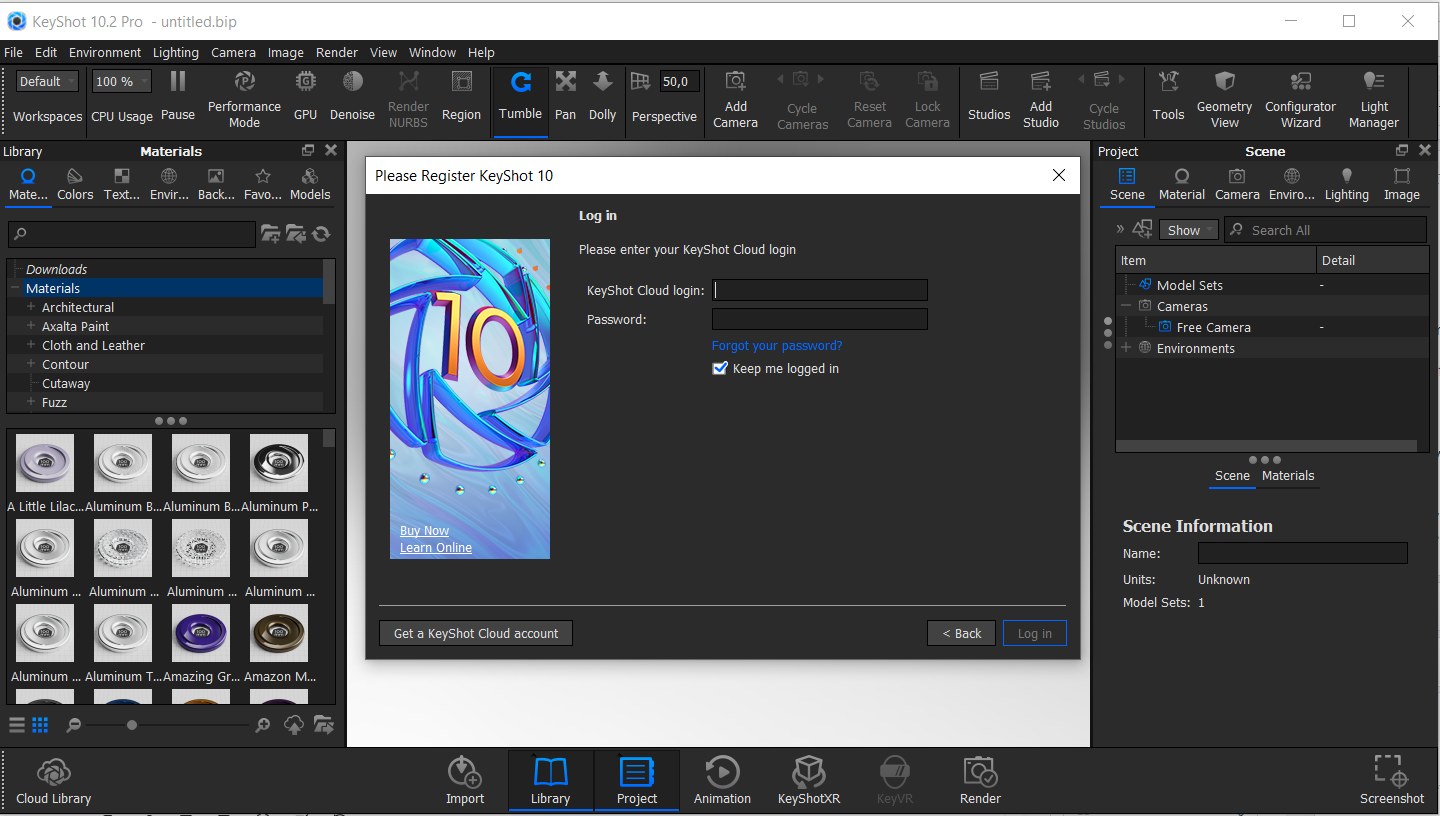
4. This will give you access to KeyShot no matter where you are, without having to deactivate/re-activate your license.