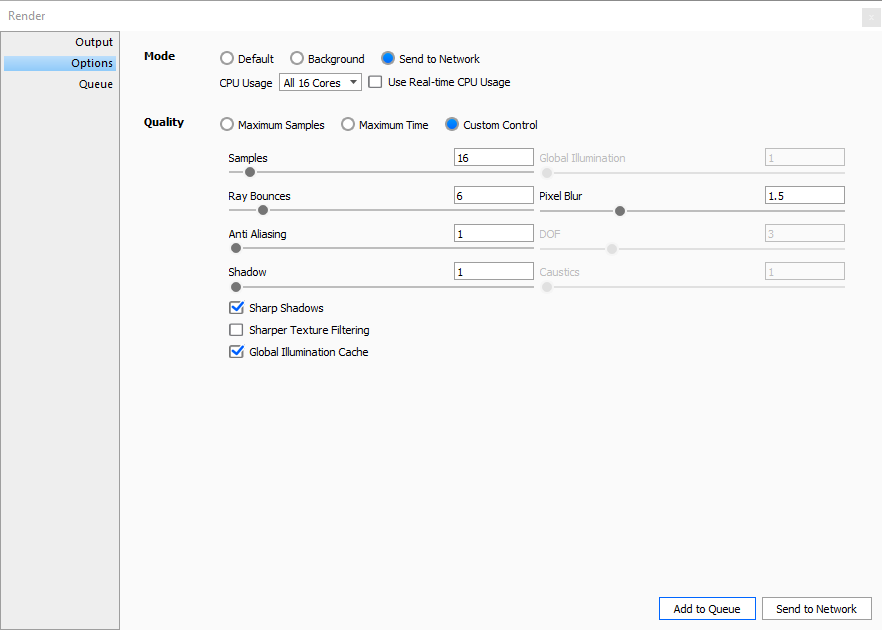How can I correct grainy shadows and/or noise in my renderings?
This article will guide you on how to effectively eliminate graininess and noise in KeyShot Studio
Issue
I am experiencing issues with graininess and noise in KeyShot Studio. How can I correct grainy shadows and/or noise in my renderings?
Environment Details
- KeyShot
- Any version
Resolution
- Open the render window
- Go to the Options tab
- Under Quality, select Custom Control
- Increase the Shadow value to a number between 2 and 3, say 2.5.*
- Set the Samples value to 32 and a test image at low resolution, say 800x800. You can also render a region.
- If your low-resolution image looks good, then you can render the full-size image with the current settings. Otherwise, double the Samples value and run another test.
- Keep doubling the Samples value until you achieve the desired output.
*Higher Shadow values will lead to longer render times.